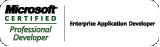Over Christmas, I stayed with relatives that didn’t have Sky TV, fortunatley though, they did have a reasonable broadband connection. Facing the prospect of not being able to get my nightly dose of Star Trek: The Next Generation, I connected by laptop to the TV and watched Sky via Windows Media Center.

Heres the process I went through to get it to work. You only have to do this once, to register your Sky account number with Media Center and off you go. Having selected the Sky Player from the Media Center menu (if you havent got it on the main menu, then try getting the latest updates from Windows Update), click on install to begin the process of installing the required addin.

Once installed, you get a menu integrating the usual Sky guide into Media Center guide, along with a recommended viewing page.
To actually watch anything though, you need to sign in with your Sky ID, If you have already registered an email address and got a login from Sky then of course you can use that, Or you can follow a link and get your own login. You will need to be able to identify yourself to Sky, by providing details of your viewing card number, or details of your latest bill.
When you sign in for the first time, you get a message saying that a licence is being obtained to watch the video. On my PC and Internet connection which is quite good, this process took just over 5 minutes, so dont get impatient and start clicking on things, like I nearly did, and cancel the process by mistake!

Thats it, you can now watch Sky TV on your PC! You even get the popup showing now and next thet you get when watching Sky from a Sky Box.
The channels you get to watch depend on what subscription you have, but you get all the FreeSat channels, and any other you subscribe to. Theres a catch however, you can only add four machines, which is not that bad, but you can only watch Sky 1 and Sky Movies on the ‘Main PC’. You can select which is the main machine, and while you can change it from Skys website, you can only change it once a month.
Update: Its now also possible you get Sky TV on your XBOX 360!