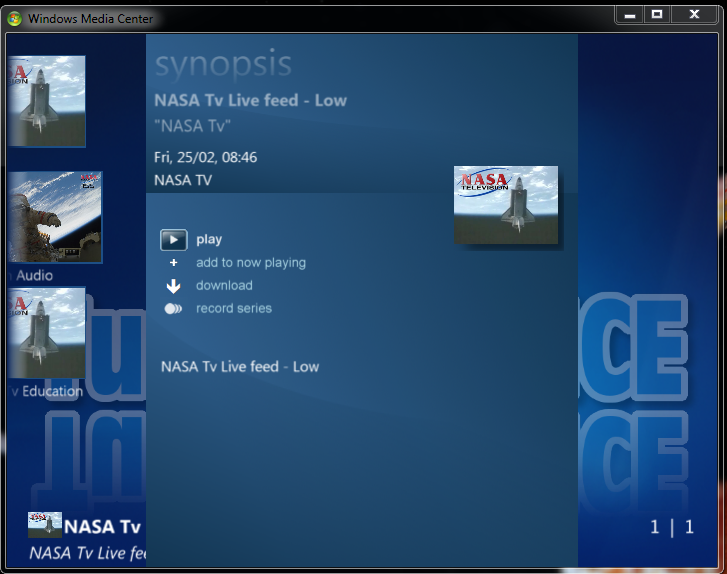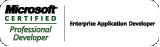I’ve been asked about 20 times since last night about how I was going to watch the launch of shuttle Discovery. While NASAs tv website http://www.nasa.gov/multimedia/nasatv/index.html is pretty good, I watched it using Milliesofts Tuner Free for MCE, which means I got to watch the same feed but integrated into the fantastic Media Center experience, really cool.
I’ve been asked about 20 times since last night about how I was going to watch the launch of shuttle Discovery. While NASAs tv website http://www.nasa.gov/multimedia/nasatv/index.html is pretty good, I watched it using Milliesofts Tuner Free for MCE, which means I got to watch the same feed but integrated into the fantastic Media Center experience, really cool.
Archive for the ‘Media Center’ Category
Watching NASA TV
DDD In January
I’ve some sessions up for consideration for the next DDD which is January 30th 2011 in Reading.
My proposed sessions are:
Computer, earl grey tea, hot
Ok, so this is a little more difficult to arrange with home automation, but controlling lights, heating, curtains and just about every other device in your house just by talking to it, is actually Science Fact. Take a tour around our automated house and see whats possible with a little effort.
Media Center and Windows Home Server – Marriage in your living room
With the newest version of Windows Home Server, codename Vail, out soon, this talk will be what having your own server in your home.
No, you dont have to have a temperature controlled room, and lots of noisy fans and cables.
What you do get though is a way of shring media around your house and protection from deleting an important file from your laptop, with automatic backups.
Media center can schedule TV recording and ask Windows Home Server to distribute it around the house…
Theres loads more, but you’ll have to listen to the session for that..;-)
Fitting a new kitchen sync – oData, oData, oh oh oh!
At PDC10 in October, Microsoft announced an update to the Sync Framework. Its one heck of an update though, adding a load of functionality to make sync’ing to Silverlight, Windows Phone 7 clients so much easier, including built in classes for oData formats, particuarly moving just about all of the processing off into the service side, enabling the client to be a slim as possible. We’ll take a look at this new sync stuff, and its new tooling to see how it can significantly improved the user experience when a network is not available, without adding a load of work to the developer
If you’d like to hear these sessions, then you need to vote for them! You can do so by going here, ticking the boxes next to the sessions you like, then clicking on the vote button at the top or bottom of the page.
You can find out more about DDD at http://www.developerdeveloperdeveloper.com/ddd9/
Tuner Free for MCE updated
 A little while ago I talked about Tuner free for MCE from MillieSoft. This allows you to watch a whole load of channels on your Media Center PC without having a tune card installed. You can even get this contemt streamed out to XBOX360s as it supports extenders.
A little while ago I talked about Tuner free for MCE from MillieSoft. This allows you to watch a whole load of channels on your Media Center PC without having a tune card installed. You can even get this contemt streamed out to XBOX360s as it supports extenders.
Theres been a whole load of updates been done recently, including the integration of the MSN video sources that came back on line in the UK earlier this year.
Its a really cool program. You can install from here.
Media Center User Group Meeting in Birmingham
A heads up from Ian Dixon at The Digital Lifestyle. There’s a Media Center User Group meeting in Birmingham on June 12th.
As well as some great Media Center and Windows Home Server content, there’s a load of prizes up for grabs as well.
Entrance is free, and there’s even muffins on arrival.
I’ve already booked my place, Hope to see you there!
You can reserve your place and find more details can be found here
MSN Video Player now on Media Center
 You may have already noticed, but there’s a new option on the TV menu. MSN Video Player. You may have seen it before, as it was trialled in August last year but then disappeared. Its return brings with it around a 1,000 programmes at launch and a load more to follow.
You may have already noticed, but there’s a new option on the TV menu. MSN Video Player. You may have seen it before, as it was trialled in August last year but then disappeared. Its return brings with it around a 1,000 programmes at launch and a load more to follow.
When selecting the link for the first time, you need to go through a few setup steps. None of these are very complicated though.
Basically you have to accept the terms of service, and a download of around 5mb. If you haven’t got Silverlight on your machine, youwill be asked to download that as well.
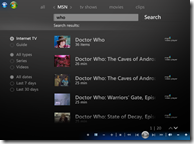 Once installed, you get to select a programme genre from a standard looking set of links at the top of the page, or you can use the useful search page to find what you are looking for.
Once installed, you get to select a programme genre from a standard looking set of links at the top of the page, or you can use the useful search page to find what you are looking for.
I have a seven year old nephew who is into Dr Who big time, and this sounds like a really good excuse for Uncle John to get to watch old episodes of Dr. Who, particularly the Tom Baker ones – purely in the interests of education though;-)
 Dow Da Dow, Dow Da Dow Dow Da Dow, whooooo hoooooooo
Dow Da Dow, Dow Da Dow Dow Da Dow, whooooo hoooooooo
Push2TV – Intel Wireless Display TV Adapter
Might even convince me I don’t need a PC permanently connected to the TV (That’ll please the wife!)
Archive your Movies into Windows Media Center
 Having just reinstalled my Media Center, I had changed the hardware, I decided I needed a way of taking media off the physical DVDs I own and store those movies on the Media Center for easy selection later. I had a look round and decided on Auto Rip n Compress.
Having just reinstalled my Media Center, I had changed the hardware, I decided I needed a way of taking media off the physical DVDs I own and store those movies on the Media Center for easy selection later. I had a look round and decided on Auto Rip n Compress.
It uses third party ripping software such as Vobs for DVDFab or anyDVD
The Green Button has a write up at http://thegreenbutton.com/forums/t/81697.aspx?PageIndex=1
You can download Auto Rip n Compress from the Windows Media Center App Store, and its Free!
http://www.madeformediacenter.com/m4mc/app.aspx?id=849f978d-f206-4d6a-a503-fad1c1a86dcb
New forum on Microsoft answers for End User Media Center Questions
As end users start to see that they can get help, that its really simple to use, and that people can talk to them in a way they understand, then they are more willing to accept use of a product which should fit into the consumer space, and not just used by some geeky people 😉
http://social.answers.microsoft.com/Forums/en-US/mediacenter/threads
NetFlix HD inside Media Center
 Microsoft and Netflix have announced that you can now access your Netflix account directly inside Windows Media Center for both Windows 7 and Vista.
Microsoft and Netflix have announced that you can now access your Netflix account directly inside Windows Media Center for both Windows 7 and Vista.
Heres a link to some details
http://www.microsoft.com/windows/windows-media-center/netflix.aspx
So as well as your normal DVD through the post, you can access nearly 2000 movies online and in HD.
You can also see a demo over on http://www.netflix.com/
Cool!
No more rebuilding my Media Center library
Often, when starting Media Center you’d go and try to pick a music track but be greeted by no tracks, or more scarily, you could watch as Media Center cheerfully removed all of your song from the index.
The way back was to remove and then re-add the directories holding the media back in, and then wait for the library to rebuild…
This has now been fixed and is available as a hot fix from Microsoft. Attached to Knowledgebase article number 981770, you can request the hot fix from http://support.microsoft.com/kb/981770