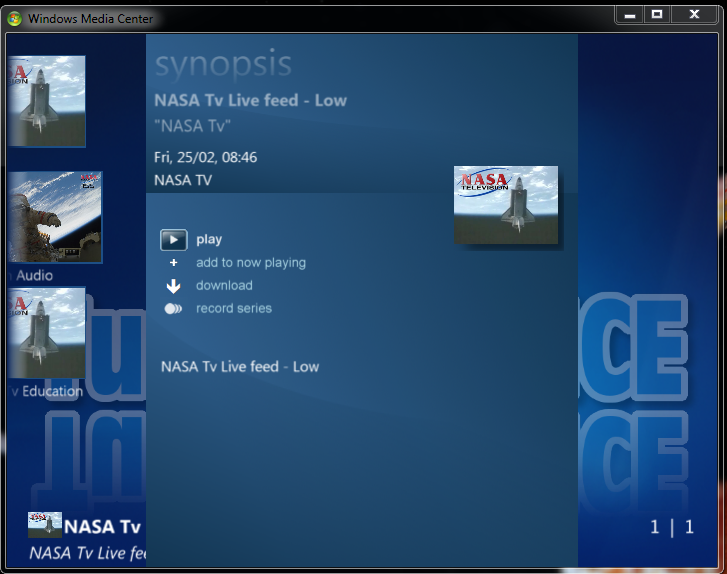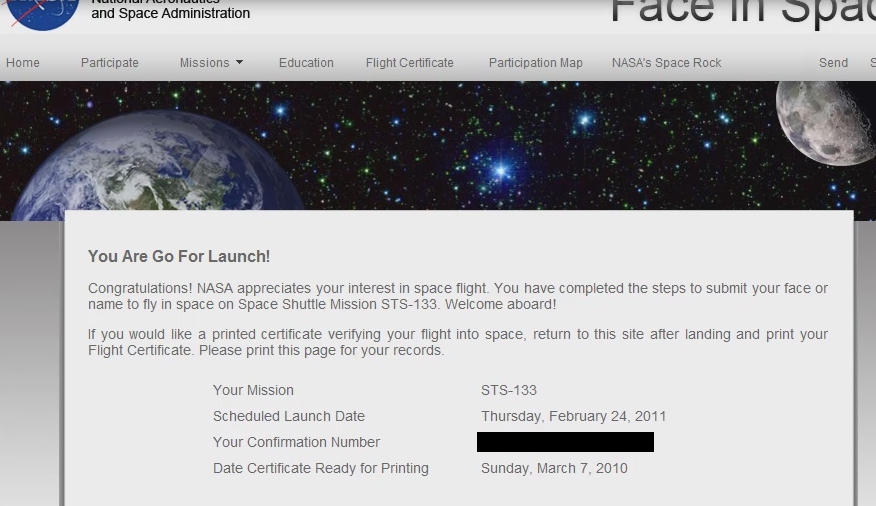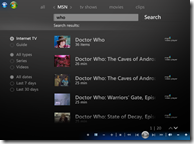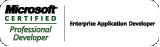Those good folks at Sky have taken Sky GO to the next level. Along with Sainsburys, they have fitted iPad docks to the top of supermarket trolleys. Sky GO brings Sky sports to mobile devices anywhere, and I assume other channels may follow.
They’ve even thought about people getting run over by trolleys driven by engrossed dads as they watch the footie while ‘assisting the missus’ on a Saturday afternoon. They’ve fitted parking sensors to the front of the trolleys!
If you want to go and see it for real right now, you can, as its being trialled at the Cromwell Road branch in west London. Remember you’ll need your own iPad though.
Now, this is all well and good, and you might think that watching tv while shopping is rediculous, but it does show that these mobile devices are becoming more and more integrated into everyday lives. I can imagine apps for shopping lists being used, and price comparison apps that look at the barcode of everything you put in your trolley and tell you if its cheaper elsewhere. Basically, its time to rethink mobile apps – again..