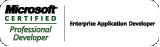“With the release of Windows Embedded Standard 7, Microsoft has furthered its commitment to the integration of Windows 7 technologies in the specialized consumer and enterprise device markets by providing OEMs with the latest innovative technologies to differentiate through rich, immersive user experiences and streamlined connectivity,” said Kevin Dallas, general manager of the Windows Embedded Business Unit at Microsoft. “The addition of the Windows Media Center feature in Windows Embedded Standard 7 is driving the set-top box, connected media device and TV markets by providing OEMs with opportunities to develop uniquely branded experiences and service providers with capabilities to explore additional revenue streams with unique content through a centralized media hub in the home.”
This is going to be interesting. I can see a number of small devices, maybe even TVs, with Media Center built into them, Encouraging (hopefully!) a greater take up of this great media experience without having to have a PC plugged into the TV. I’ve done a number of sessions, entitled ‘A PC in the living Room’, during which I discuss the WTF – Wife Acceptance Factor – which severely restricts extensive use of a PC plugged into the family Plasma. This is a way round the problem.
Lets hope the device manufacturers think so too!
Take a look at it at http://www.youtube.com/watch?v=ZURyPvxXTDE&feature=player_embedded
and listen out for next weeks The Media Center Show, hosted by Ian Dixon.









 I am privileged to be speaking at DDD Southwest on the 23rd May (Saturday).
I am privileged to be speaking at DDD Southwest on the 23rd May (Saturday).