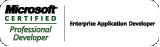I had some initial difficulties moving my contacts from my really old Nokia 6310i to the new Windows Phone 7. I had the bridght idea of copying all the contacts to the sim and then moving the sim. All well and good, except that the Windows phone didnt show the contacts on the sim!.
I found a quite well hidden button that imports the contacts though. Go to the people hub, and hold down the People heading at the top of the screen. A box will appear with a single option – settings.
Touch that and theres a button called Import Sim contacts. It may have scrolled off the top of the screen, so check and scroll up if you cant see it.
Heres a very short video demoing where this button is. http://www.youtube.com/watch?v=PXj0W2bmcFw
Incidentally, this button initially didnt do anything. The sim wasnt seated properly, but there wasnt a clue to that. So if the button doesnt work for you might want to check that.