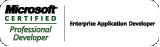Since its first outing at NxtGens’ Fest 07 at Reading, its appeared 4 times since, including at TechEd Barcelona. We still receive requests to run it at various events.
So, what is it? I’m sure you remember Family Fortunes on ITV, (even if you don’t want to admit to it!) Well this is my take on this game show.
There are 2 teams and one member of each team steps up to a table, then the quizmaster asks question and whoever buzzes first gets to answer, if they get it right the whole team gets to come up with answers. Each correct answer earns their team some points. Get it wrong, and you lose a life. Lose 3 lives and the other team wins.
So, whats the technical makeup of this? Well, first there’s the question master. In Swaggily Fortunes thats Microsoft Anna. She reads the question out each time, and waits for the buzzer.
Theres some hardware involved as well, the buzzers. They are big red buttons mounted on plastic boxes connected via some howngrown electronics to a usb port, where they are recognised by Vista as a HID (Human Interface Device)
The input from the buzzers is dealt with by DirectX, Direct Input to be precise. This scans the game controller ports looking for which button is pressed first.
The first is want the audience sees, the main game screen. This is a WPF application that shows the question in play, the answers given and the lives lost down the side.
The second screen, which is where I run the game from, appears on the Laptops own screen, whereas the main screen is put out to the projector using some .NET code to detect the presence of the number of monitors and allocates the right thing to the right display.
From the control screen, I can allow people to test their buzzers, choose the question, change which team is playing, although this is automatically selected. If the teams take too long to answer, I can also play a tick tock sound to tell them to hurry up.
So, if you hear that Swagilly Fortunes is playing at an event near you then come and say hello!